how do you send an electronic as a gift
How to Send an Electronics as Gift
In today’s digital age, giving gifts has never been easier or more convenient. Whether it’s for a birthday, holiday, or just because, electronic gifts offer a seamless and instant way to show someone you care. From digital gift cards to eBooks and online subscriptions, the options are endless. Here’s a comprehensive guide on how to send an electronic gift.
1. Choose the Right Gift
Identify the Recipient’s Interests
Before selecting an electronic gift, think about what the recipient enjoys. Are they a bookworm, a music lover, or a foodie? Understanding their interests will help you choose a gift they’ll appreciate.

Popular Electronics as Gift Ideas
- Digital Gift Cards: These are perfect for almost anyone and can be used at various online stores, restaurants, or services.
- eBooks: If the recipient loves reading, consider gifting them an eBook from platforms like Amazon Kindle or Apple Books.
- Online Subscriptions: From streaming services like Netflix and Spotify to educational platforms like MasterClass and Coursera, there are plenty of options.
- Software and Apps: Useful apps or software subscriptions can be great gifts for tech-savvy individuals.
- Virtual Experiences: Many platforms offer virtual cooking classes, fitness sessions, or even guided tours.
2. Purchase the Gift
Online Retailers and Platforms
Most electronic gifts can be purchased directly from the retailer’s website or app. For example, you can buy digital gift cards from Amazon, iTunes, or Google Play.
Payment Methods
Ensure you have a secure payment method ready. Most platforms accept credit/debit cards, PayPal, and other online payment options.
Personalize Your Gift
Many platforms allow you to add a personal message to your electronic gift. This adds a thoughtful touch and lets the recipient know who the gift is from.
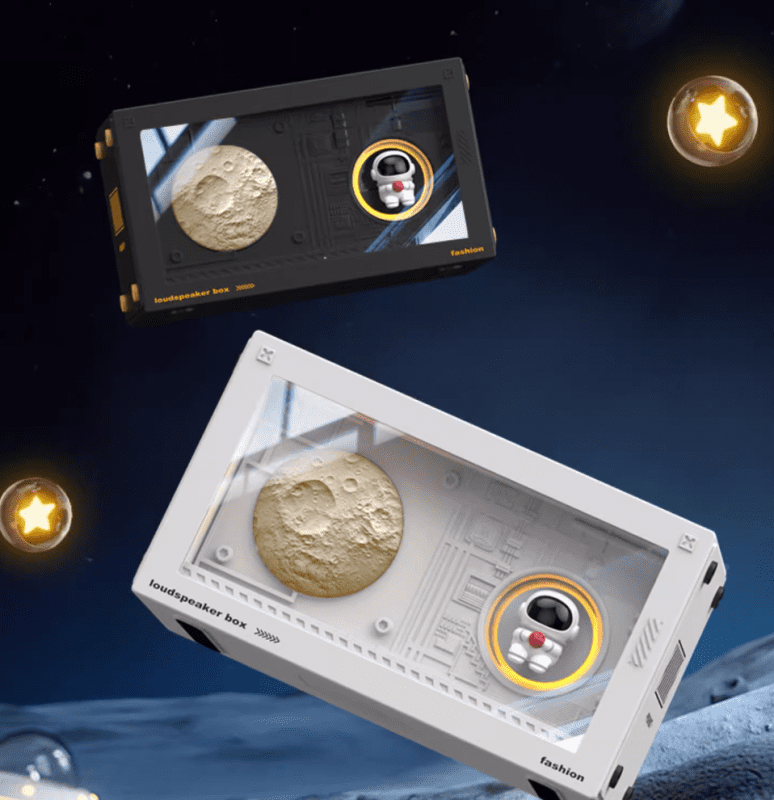
3. Send the Gift
Direct Delivery
Most electronic gifts can be sent directly to the recipient’s email. When purchasing, you’ll typically be asked to provide the recipient’s email address and the delivery date.
Schedule for a Special Occasion
If you’re planning the gift for a specific date, many platforms allow you to schedule the delivery. This is perfect for birthdays, anniversaries, or holidays.
Verify Delivery
After sending the gift, check your email for a confirmation receipt. It’s a good practice to follow up with the recipient to ensure they received it and to share in their excitement.

4. Follow Up
Confirm Receipt
If you haven’t heard from the recipient after a day or two, reach out to make sure they received your gift. Sometimes emails can end up in spam folders.
Troubleshoot Issues
If there are any issues with the delivery or redemption of the gift, contact the customer support of the platform you used. They can often resolve any problems quickly.
5. Enjoy the Moment
Share the Experience
If appropriate, enjoy the gift together. For example, if you sent a subscription to a streaming service, you could watch a movie or series together virtually.
Express Gratitude
Encourage the recipient to share their thoughts or experiences with the gift. It’s always rewarding to know your gift was appreciated.
Conclusion
Sending an electronic gift is a convenient and thoughtful way to show someone you care. By choosing the right gift, personalizing it, and ensuring smooth delivery, you can make any occasion special. Happy gifting!
